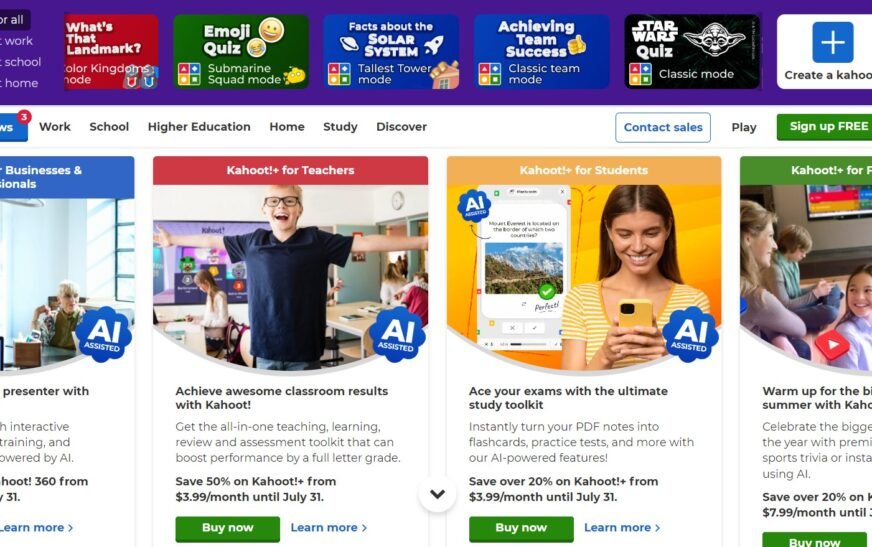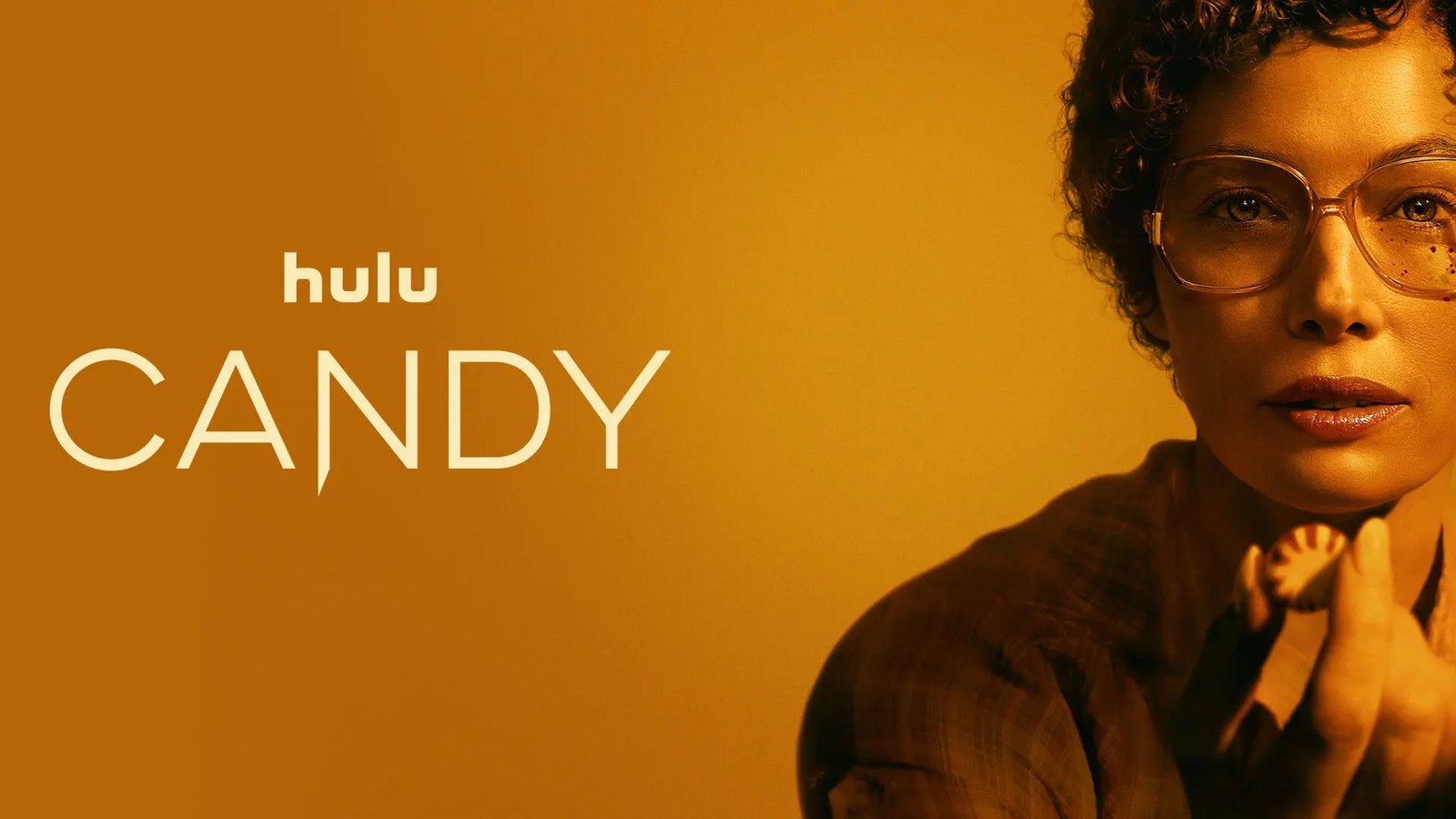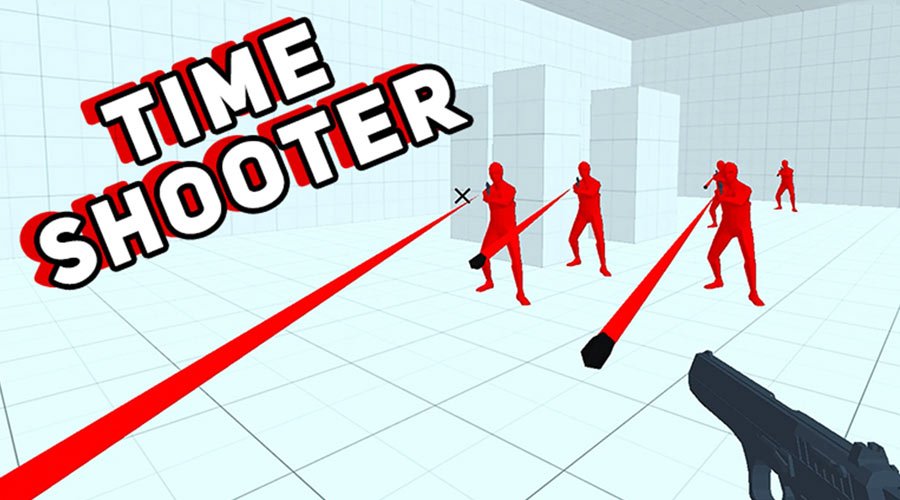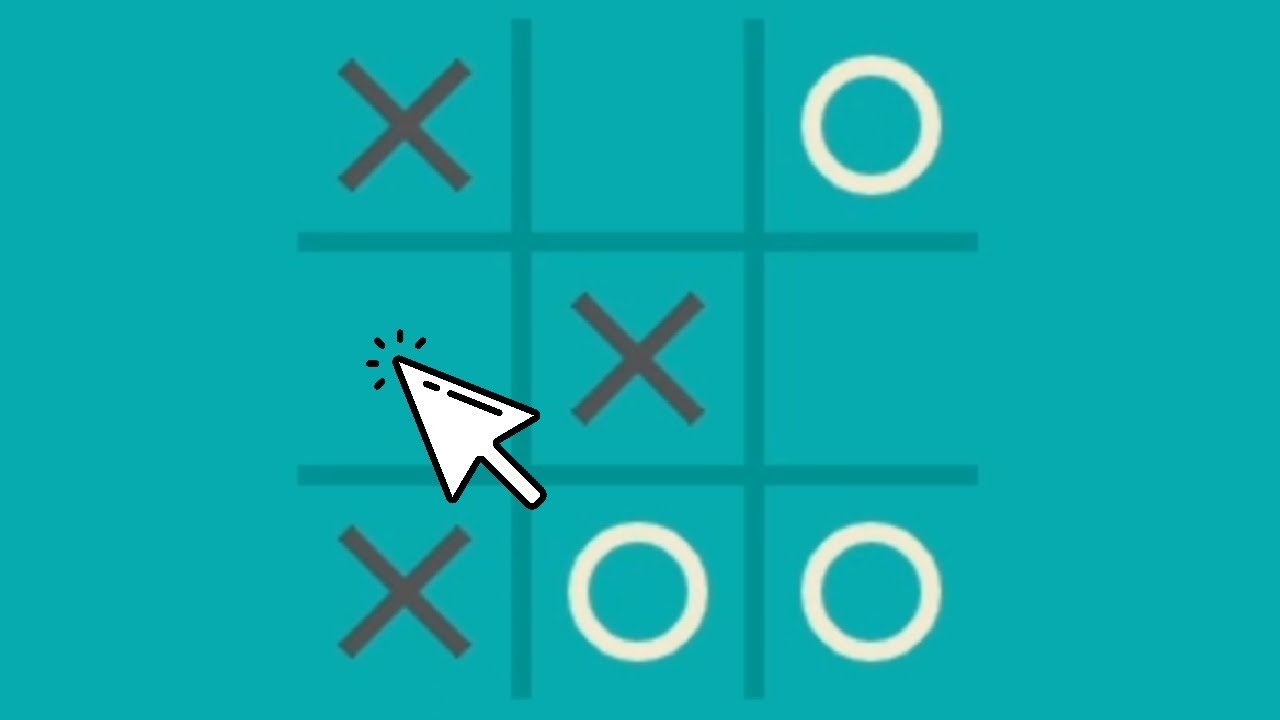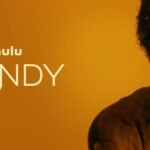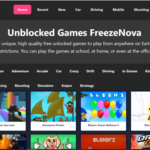Imagine an online learning space for primary and secondary school graders as well as high schoolers, graduates, freelancers, and corporate individuals. Well, we are going to inform you about Kahoot, a learning based quiz game platform that is for all learners, whether kids or adults.
Let’s dive into this informative article to guide you about the incredible online educational game that includes learning games for fifth graders to professional adults.
What Is Kahoot Play for Learning Game Quiz?
Kahoot play games is an online and in-app educational games platform. It is launched by a Norwegian company that is designed professionally to be an online device based practice space where every age and educational level individual can play and learn in a fun way.
This educational hub has an official website, i.e., www.kahoot.com, with a multitude of options to press and play depending on your grade level and situation. If you are a student of primary or secondary, you can utilize the Kahoot platform for an entertaining and focused way of practice by answering the quiz games and earning rewards on each right answer.
From at work at school to at home option given on its interface to click and get started based on your level of educational background, you will be able to start without any hurdles.
Kahoot Game For School Students
If you are a primary, secondary, or high school or college, you can set your organization on Kahoot for your students. Your school’s teachers can sign up on Kahoot and make Kahoot quiz games for students based on the topic they are studying each week.
This way, students will have relevant practice and will be coordinated and guided by their school teacher. School students find it incredibly engaging and creative to perform their class work as well as home assignments in a gamified way with such bright colors and game-style question practice, making them hooked on to keep practicing.
Kahoot Learning For Teachers
As a teacher who wishes to teach your students new and interesting ways of learning and home practice, you can create your own Kahoot quizzes with AI suggested questions as well on the grade’s subject topic each day.
You can choose to even run your classes wholly on this gamified learning platform. Whether in class practice or home assignments, your students can learn and answer each on the platform with no extra burden on you to check each student’s practice answers separately.
The game will detect wrong answers and let the students know that they answered incorrectly, making them want to play and practice more so they can psychologically get the excitement from winning each learning quiz set by you.
Hybrid Learning Platform
If you are an organization that wants to teach students on a hybrid basis, then Kahoot is one of the best hybrid learning spaces with an engaging design. Teachers and students can connect in a class like fun environment online on this platform without needing to be in a physical classroom.
With better connectivity and comfort of location, as no traveling is required, students from anywhere in the world can join their class hybrid on Kahoot.
Kahoot For Working Individuals
Are you a working person who wants a connected and enhanced app to deliver your important presentations, company video meetings, or training online? Then, the Kahoot app is the quality answer.
It’s a hub that allows easy and strong connection to video conferences and other work-purpose video calls.
How To Do Kahoot Login?
This multi-purpose and optional platform is incredible for distance learning as well as for students of any school grade to practice and learn creatively with their teacher’s custom made Kahoot quizzes.
So, how can you get started? You need to know the easy and breezy details of Kahoot. Sign up and log in.
Step 1
Search for www.kahoot.com on your search bar on any internet device with a browser search engine. Then press or tap on enter to land on the interface to get started.
Step 2
If you do not already have a Kahoot login account, then you have first to perform the signup.
Don’t worry, as the signup and registration are free for all individuals. For the Kahoot sign up, you can enter your name and relevant details with your official email address. Then, set your password for the login, which should be secure and memorable.
Press sign up and register on any device you are signing in from and tada. You can then simply log in with your new ID name and password.
Step 3
After you are registered, you can log in with the set password and name anytime from any device, whether on the Kahoot website or app.

Last Word
We hope the above article has helped you get a strong idea about this quality educational platform as well as a connecting space for adults.